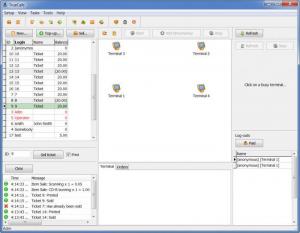TrueCafe
6.1.1403.21
Size: 10.6 MB
Downloads: 8226
Platform: Windows (All Versions)
The trend of Internet cafes demands newer and better software to support it. Looking on the clock and telling someone that his time expires is not very efficient, especially if you have a large number of clients. True Cafe keeps track of how long someone uses a computer and it will lock it automatically if the session expires. You can also use the application to bill the use of your computers and manage the sales of various products or services.
The setup kit is 10 Mb large, which should not be a problem for modern Internet connections. Installing the software is a smooth process and it will not take long to complete. When you run the program, you will be prompted for a user name and password. Just type "adm" in both username and password fields to log in successfully.
The main feature of True Cafe is to keep track of computers you rent for use in your Internet cafe. The first thing you will notice on the interface is a set of icons, representing computer terminals. You can add or remove terminals at any time, arrange their icons however you want and lock them into place so that you will not move them by mistake.
You can start a new session on a terminal, by selecting its icon and clicking the start button on the toolbar. A window will show up, where you can set how long the selected terminal can be used. Clicking each terminal will show you, on the right side of the window, the session's remaining time and if it is payed for or not. You can add extra time whenever you want and when the session is over, you have to click the Stop option, on the toolbar. A new window will appear, with details like who used the computer and how much did the customer pay for. You may tick a "print receipt" option, select a payment method (cash or card), select a standard or VIP discount and when you are done, you may click Paid button, on the bottom area of the window.
With True Cafe you can bill the use of your computers in more than one way. You can sell tickets if you want to and keep track of them. You can charge for other services as well, like scanning, printing or set up your own products to sell and keep track of the inventory. Another interesting feature makes the program useful not only for Internet Cafes, but also for establishments where there is a Wi-Fi hotspot available. You can charge your customers who access your Wi-Fi via laptop or other mobile devices. At the end of the day you can access a full report, regarding your sales. You can set up True Cafe for multiple users with their own user names and passwords, so the software can be used in shifts.
Pros
True Cafe has a broad range of features, which can be very useful for Internet Cafes and other businesses that involve renting computers or Internet use. The best thing is that it's neatly designed and you can perform your actions with minimum effort.
Cons
It may take some time to get used to the interface, if you do not have any experience in renting computers. True Cafe enables you to run your cyber cafe with maximum efficiency. Its features are very well organized and using them will not be a challenge.
TrueCafe
6.1.1403.21
Download
TrueCafe Awards

TrueCafe Editor’s Review Rating
TrueCafe has been reviewed by Frederick Barton on 24 May 2012. Based on the user interface, features and complexity, Findmysoft has rated TrueCafe 5 out of 5 stars, naming it Essential